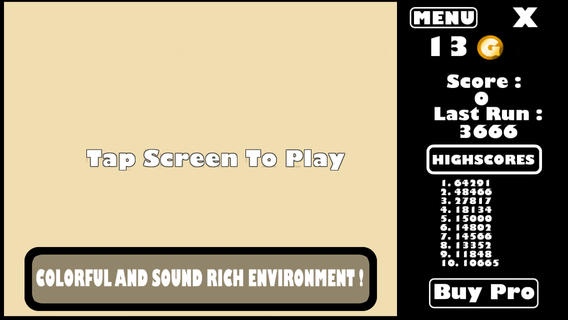Audio Cubes Free 1.0
Continue to app
Free Version
Publisher Description
Music Cubes is a game that will put your patience and your focus to the test. Take control of the largest cube on the screen and make your priority out of connecting it to as many small cubes as possible. Each small cube has a sound loop assigned to it; connect all of them to listen to a complete tune. You can always lift your finger to pause, in case you want to enjoy the jam you created. Choose from several music packs and color schemes in order to make the play session more suited to your liking. The closer you keep the cubes connected, the higher the score you will be getting. So, get into the groove and give it your best shot. Have fun! Show some love; support and share: Facebook: https://www.facebook.com/pages/Charge-Studios/1423523937889622 Twitter: https://twitter.com/ChargeStudios Site: http://www.chargestudios.com/ Youtube: https://www.youtube.com/channel/UCq2NHn4jIJeXBB8PuvPCAag What's New: - Experimental sound based gameplay - Colorful and sound rich environment - Record and share your play session with Everyplay - Sound packs updated weekly
Requires iOS 4.3 or later. Compatible with iPhone, iPad, and iPod touch.
About Audio Cubes Free
Audio Cubes Free is a free app for iOS published in the Action list of apps, part of Games & Entertainment.
The company that develops Audio Cubes Free is Elvis Asaftei. The latest version released by its developer is 1.0.
To install Audio Cubes Free on your iOS device, just click the green Continue To App button above to start the installation process. The app is listed on our website since 2014-05-30 and was downloaded 18 times. We have already checked if the download link is safe, however for your own protection we recommend that you scan the downloaded app with your antivirus. Your antivirus may detect the Audio Cubes Free as malware if the download link is broken.
How to install Audio Cubes Free on your iOS device:
- Click on the Continue To App button on our website. This will redirect you to the App Store.
- Once the Audio Cubes Free is shown in the iTunes listing of your iOS device, you can start its download and installation. Tap on the GET button to the right of the app to start downloading it.
- If you are not logged-in the iOS appstore app, you'll be prompted for your your Apple ID and/or password.
- After Audio Cubes Free is downloaded, you'll see an INSTALL button to the right. Tap on it to start the actual installation of the iOS app.
- Once installation is finished you can tap on the OPEN button to start it. Its icon will also be added to your device home screen.